Knowledgebase Article
Calculating Weight and Balance
Doing Your W & B
Step 1
Locate your aircraft's POH and find the section Weight and Balance. Check Section 6. You should find something like this:
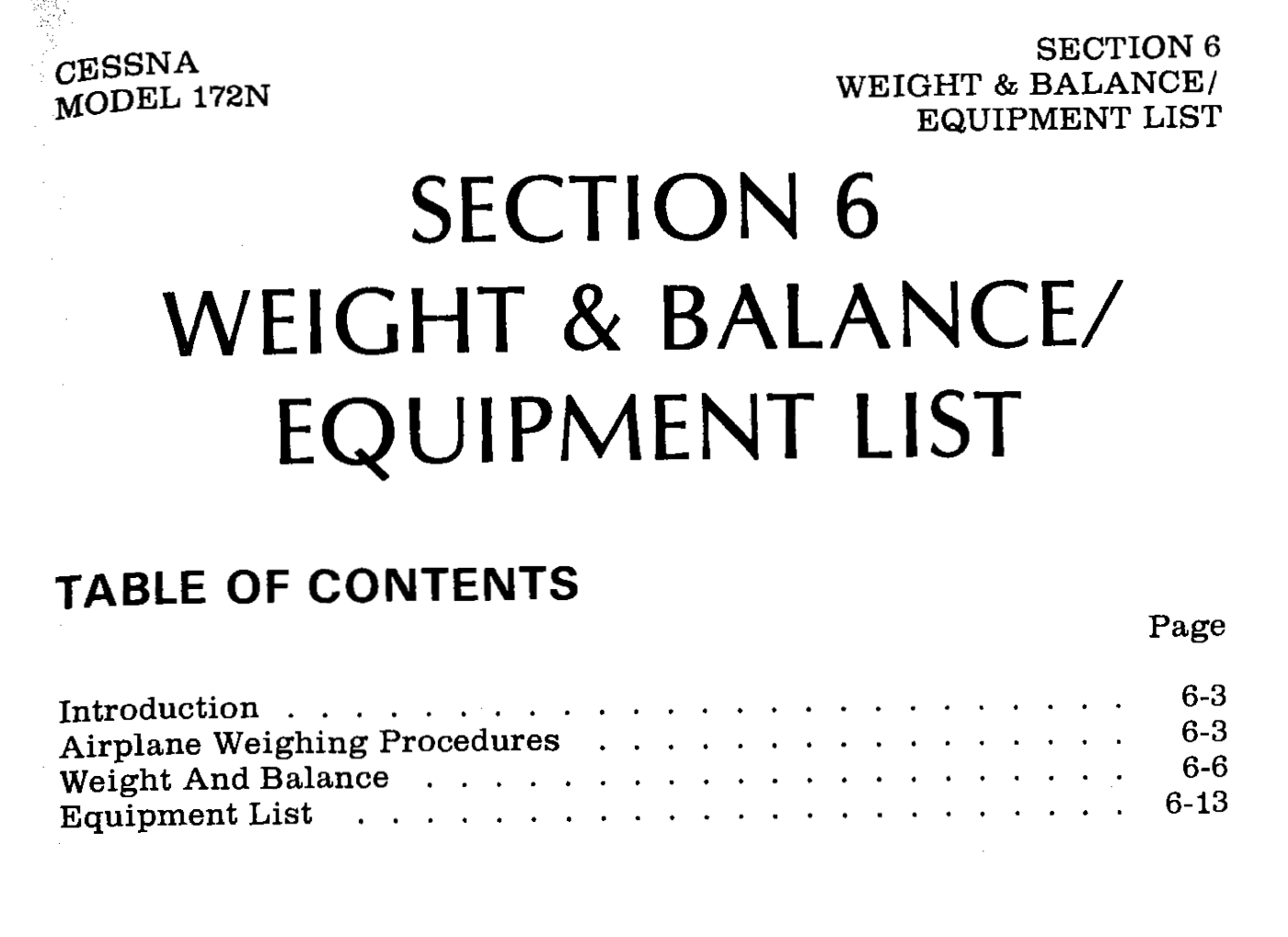
Step 2
To do this manually, get out a piece of paper or a device you can write on. First, we will learn to calculate W & B manually, and then by using software.
Create a table like the one below:
Aircraft Maximum Gross Weight:
| Item | Weight (lbs) | Arm | Moment |
|---|---|---|---|
| Basic Empty Weight | |||
| Pilot | Front PAX | ||
| Rear PAX/Backseat | |||
| Baggage | |||
| Fuel | |||
| Ramp Weight | |||
| Takeoff Weight | |||
| Takeoff Center of Gravity | CG: | Within Limits? Y / N | |
| Landing Weight | |||
| Landing Center of Gravity | CG: | Within Limits? Y / N |
Note: There are multiple ways to calculate a weight and balance. This is one way.
Step 3
Locate the following charts in your POH to fill out the W & B sheet. Multiply each item's weight by the arm for each station given and record the moment in the right column. For the Basic Empty Weight, use the moment provided.
Note: Your aircraft's BEW will likely be different than in the sample loading problem. Make sure to attain a correct number for these calculations.
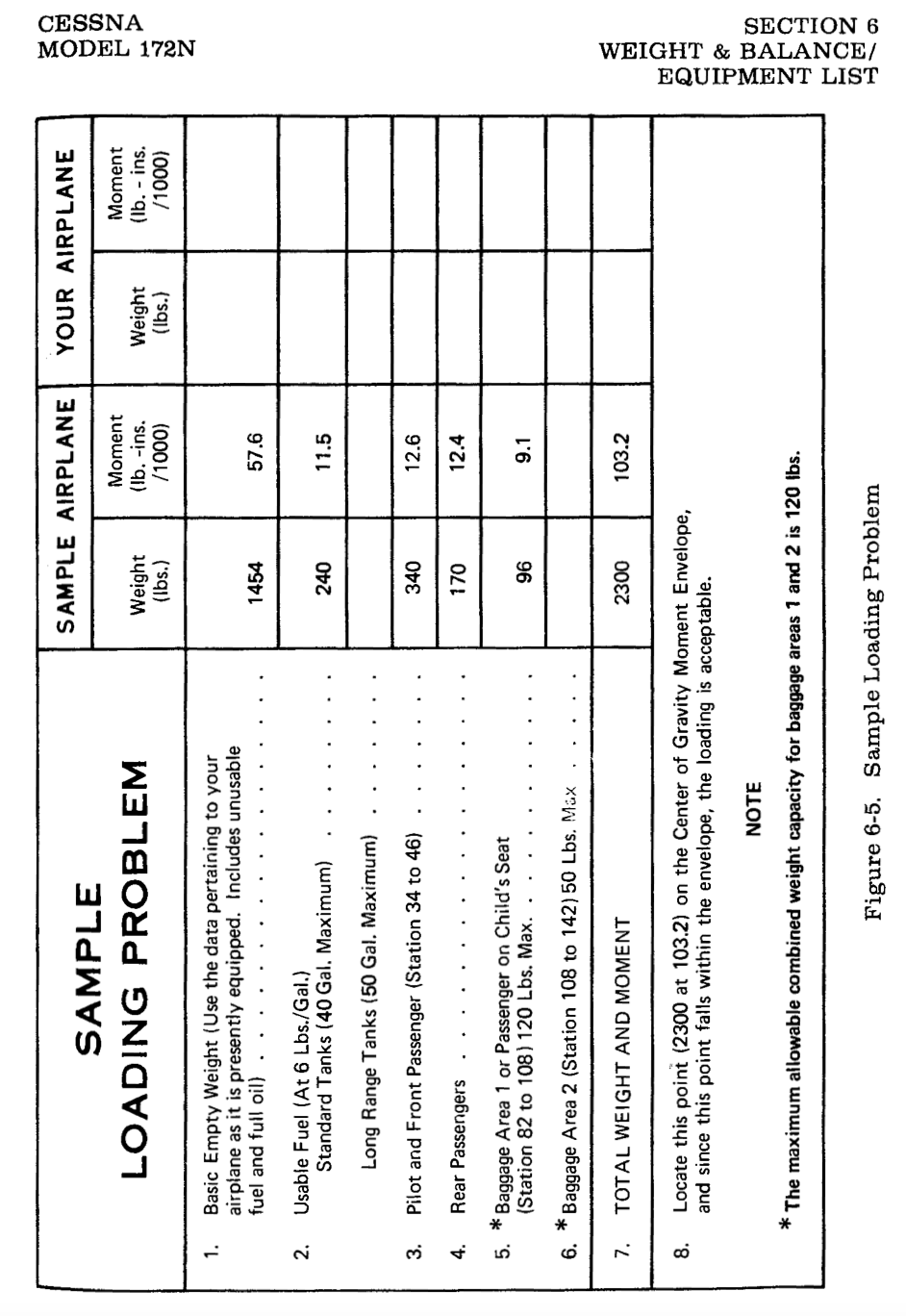
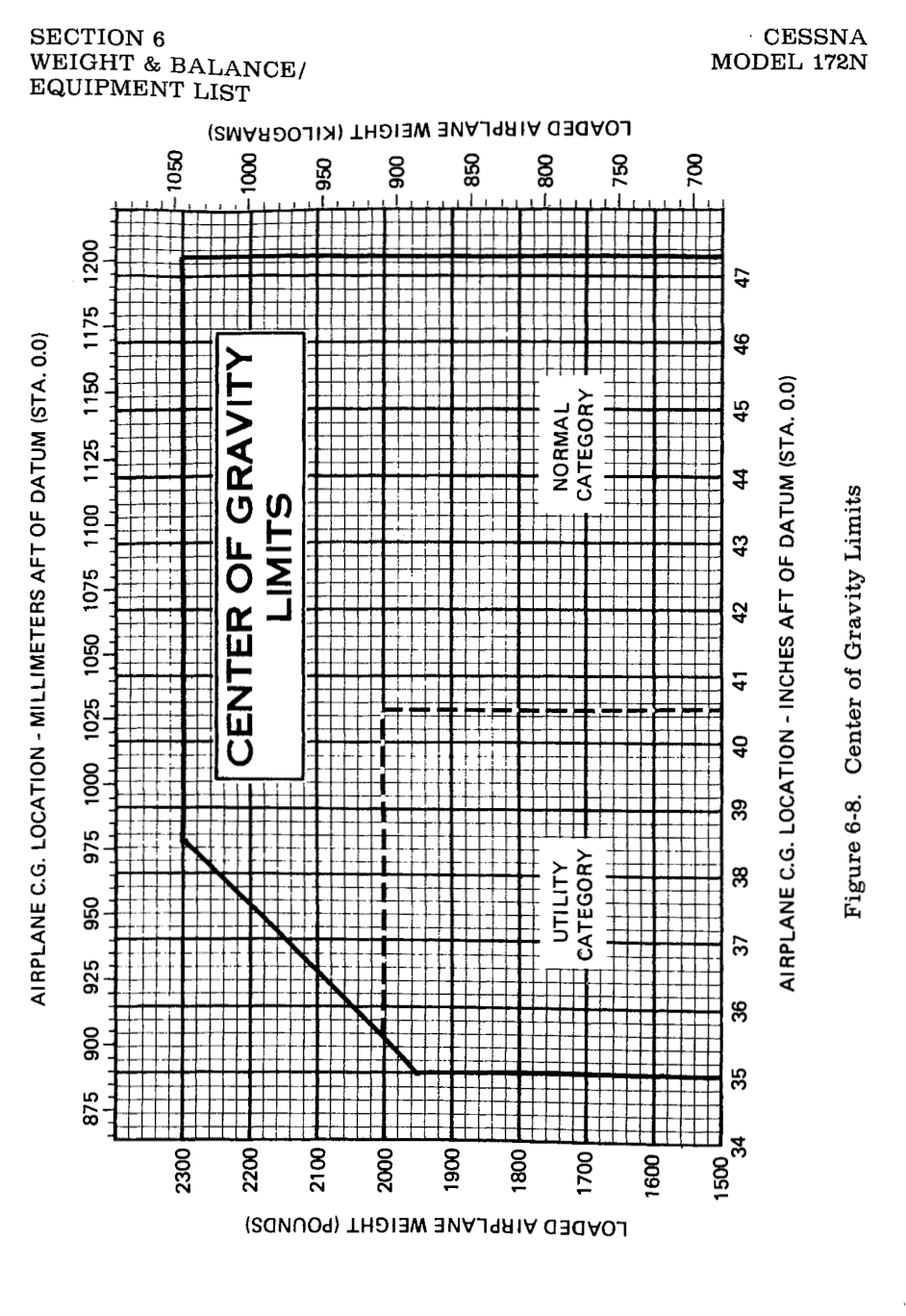
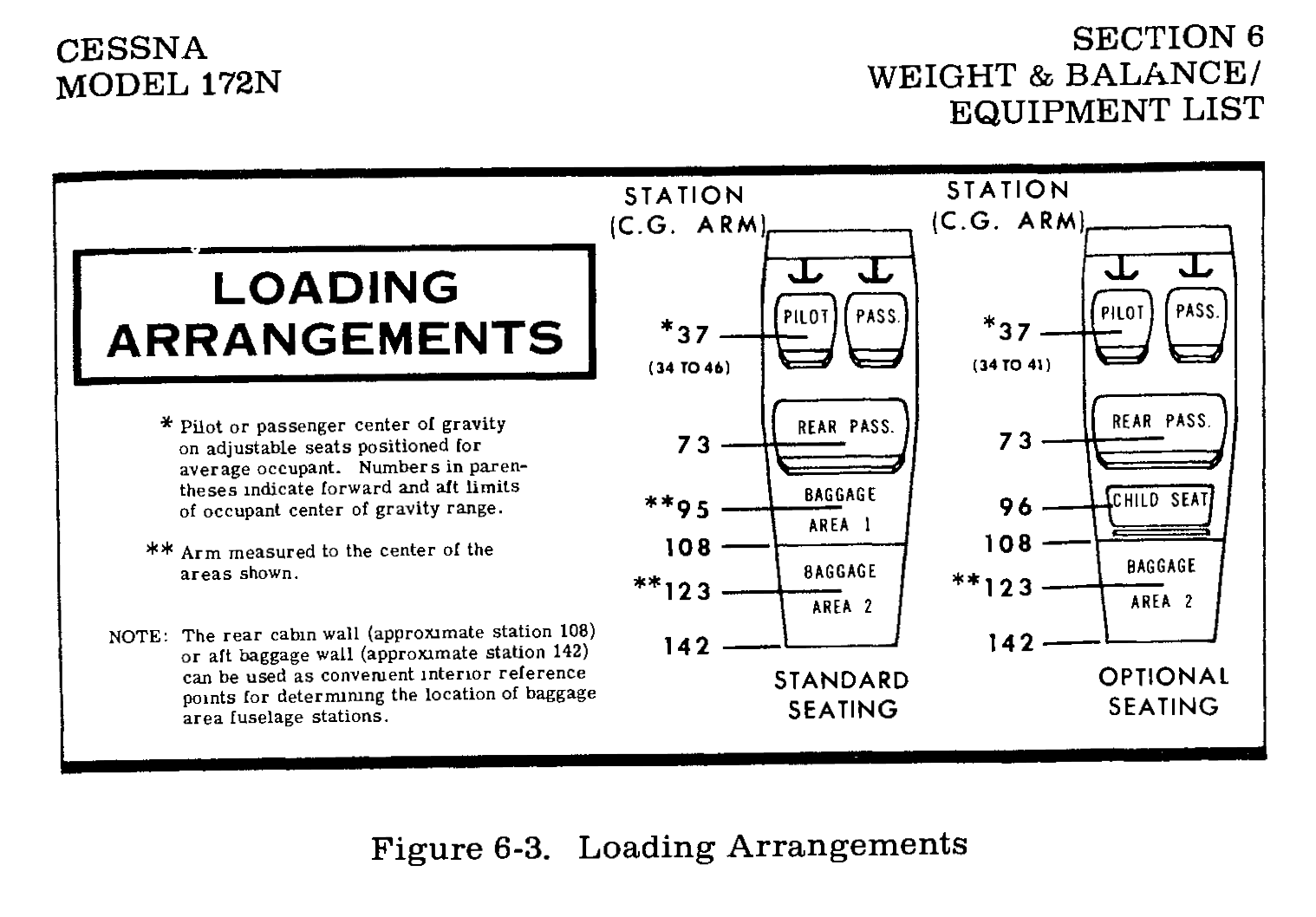
Step 4
Calculate the weight and balance for your aircraft. Here, I did a sample calculation based on the sample POH and an in flight burn of 20 gallons.
Aircraft Maximum Gross Weight: 2300 lbs
| Item | Weight (lbs) | Arm | Moment |
|---|---|---|---|
| Basic Empty Weight | 1454 lbs | 57,600 | |
| Pilot | 155 lbs | 37 | 5,735 | Front PAX | 190 lbs | 37 | 7,030 |
| Rear PAX/Backseat | 140 lbs | 73 | 10,220 |
| Baggage Area 1 | 10 lbs | 95 | 950 |
| Fuel (30 gal) | 180lbs | 47.9 | 8,625 |
| Ramp Weight | 2,129 lbs | 90,160 | |
| Start and Taxi Fuel | -10 lbs | 47.9 | -479 |
| Takeoff Weight | 2,119 lbs | 89,681 | |
| Takeoff Center of Gravity | CG: 42.32 | Within Limits? Y / N | |
| In Flight Fuel Burn | -125 lbs | 47.9 | -5,987.5 |
| Landing Weight | 1,994 lbs | 83,693.5 | |
| Landing Center of Gravity | CG: 41.97 | Within Limits? Y / N |
CG = Moment / Weight
Step 5
Verify that your calculated Center of Gravity is within the moment CG envelope on your chart, as pictured above. If your "dot" is placed outside of the moment window, you will have to adjust your weight and/or loading to ensure you are under the max gross weight and are within allowable limits. This is very important - failure to do so can be fatal.